 The HelloOX method to set Symbian free on new phones with new firmware allows you to install the Symbian modifier ROMPatcher.
The HelloOX method to set Symbian free on new phones with new firmware allows you to install the Symbian modifier ROMPatcher.
Unfortunately ROMPatcher and the Nokia N96 didn't go very well together.
But erkk at the Symbian Freak forum repacked HelloOX with a version of ROMPatcher that works on the N96. This combines well with the installserver patch for ROMPatcher that lets you install unsigned programs without having to deal with the censors at Symbian Signed.
• HelloOX 1.03 with ROMPatcher for Nokia N96 at Symbian Freak ( login/signup required)
• HelloOX 1.03 with ROMPatcher for Nokia N96 (no need to log in)
Archive for 2010
HelloOX Symbian hack with ROMPatcher for Nokia N96
HelloOX 1.03: one step hack for Symbian S60 3rd ed. phones, and for Nokia 5800 XpressMusic too
 HelloOX by bugb is a simple way to hack Symbian on phones with firmware that resists the old HelloCarbide method. With HelloOX you can install unsigned programs and give yourself full access to Symbian's system folders on your phone, so you can customise the way your mobile phone looks and behaves in ways that are impossible on locked down systems.
HelloOX by bugb is a simple way to hack Symbian on phones with firmware that resists the old HelloCarbide method. With HelloOX you can install unsigned programs and give yourself full access to Symbian's system folders on your phone, so you can customise the way your mobile phone looks and behaves in ways that are impossible on locked down systems.
You used to have to sign and install HelloOX together with MapDrives, and remove the mapped drives that it created by rebooting your phone. ROMPatcher was also installed by default, which could cause problems on some Feature Pack 2 phones.
But not anymore. Hacking your phone with HelloOX is now a simple process with just one program that does it all for you. Sign, install, run, ready.
• HelloOX on the Symbian Freak forum (login/signup required)
• HelloOX 1.03 with extended installation guide
• List of phones firmware versions that can be hacked fully or partially
• All Symbian hacks indexed
UPDATE
You can now patch installserver.exe on new firmware too, so you can install programs without having to sign them first.
UPDATE
There's a special version of HelloOX with ROMPatcher for the Nokia N96.
UPDATE
There's a new version of HelloOX. HelloOX2 opens up phones that Nokia tried to lock down.
UPDATE
Improved version of HelloOX2
Install unsigned programs on new phones with new firmware with the ROMPatcher installserver.exe patch
HelloOX by bugb is a simple way to hack Symbian on phones with firmware that resists the old HelloCarbide method. Unfortunately there is no hacked installserver.exe for new phones with new firmware, so unsigned programs still needed signing before you could install them on your phone.
Running a hacked copy of installserver.exe doesn't work on new phones with new firmware versions, because these phones refuse to run installserver from any location other than the Z:\ drive, which is read-only.
But the hackers at Symbian Freak found a workaround. ROMPatcher can patch installserver.exe in memory (RAM), so now you can install all programs on new phones with new firmware without having to sign them first.
These ROMPatcher patches allow installation of unsigned programs on phones hacked with the HelloOX method.
• installserver.exe patch collection
• the old installserver.exe hack for those who don't want to use ROMPatcher
• the modding section of the Symbian Freak forum (members only)
• the HelloOX hack
• list of phones and firmware versions that can be hacked
• index of all Symbian hacking methods
UPDATE
Improved version of HelloOX2 comes with ROMPatcher installserver.exe patch built in
Which Nokia and Samsung Symbian phones can be hacked, and is it worth to downgrade your firmware?
 Contrary to popular belief, hacking your Symbian phone is not just a sport for software pirates. Setting your copy of Symbian free allows you to install unsigned programs, make backups of all sorts of things without having to use the piece of Windows-only bloatware called PC Suite, customise menus and icons, clean up your active standby screen, switch off that annoying camera shutter sound, and much more.
Contrary to popular belief, hacking your Symbian phone is not just a sport for software pirates. Setting your copy of Symbian free allows you to install unsigned programs, make backups of all sorts of things without having to use the piece of Windows-only bloatware called PC Suite, customise menus and icons, clean up your active standby screen, switch off that annoying camera shutter sound, and much more.
But Nokia doesn't like freedom. They especially hate your freedom to control your own phone. That's why they made firmware updates that kill the Symbian hacks to take control of your phone away from you.
Some Symbian phones can be fully hacked with the HelloOX and HelloCarbide methods (which means that you can switch off the capability restrictions completely for all programs), others can be partially hacked with the HelloOX method. Your hacking options depend on your phone model and firmware version.
this list was updated on September 7, 2009
N71 (Japan) (full up to 3.0630.7.06.1, not sure about newer versions)
N71 (China) (full up to 4.0642.1.05, not sure about newer versions)
N73 (full up to 4.0812.4.3.1, not sure about newer versions)
N73 (China) (full up to 10.0.0, not sure about newer versions)
N73-1 (full up to 4.0839, not sure about newer versions)
N73-5 (full up to 4.0814.4.1.1, not sure about newer versions)
N76 (full up to 31.0.014, not sure about newer versions)
N77 (full up to 3.0827.22.0.1, not sure about newer versions)
N78 (full up to 12.046, partial up to 30.011, not sure about 30.014 or newer versions)
N79 (partial up to 20.175, not sure about 30.011 or newer versions)
N80 (full up to 5.0725.0.1, not sure about newer versions)
N81-1 (full up to 11.0.045, not sure about newer versions)
N81-3 (full up to 11.0.045, partial up to version 21.0.010, not sure about newer versions)
N81 (China) (full up to 20.1.016, not sure about newer versions)
N81 8Gb (full up to 20.0.056, partial up to version 21.0.010, not sure about newer versions)
N82 (full up to 20.0.062, partial up to version 31.0.016, not sure about newer versions)
N82 (China) (full up to 20.1.062, partial up to 30.1.019, not sure about newer versions)
N85 (partial up to 30.019, not sure about newer versions)
N86 8MP (partial up to 11.043, not sure about newer versions)
N91 (full up to 2.20.008, not sure about newer versions)
N91 8Gb (full up to 3.10.023, not sure about newer versions)
N93 (China) (full up to 20.1.058, not sure about newer versions)
N93-1 (full up to 10.0.025 or 20.1.058, not sure about newer versions)
N93i (China) (full up to 30.1.013, not sure about newer versions)
N93i-1 (full up to 30.0.013, not sure about newer versions)
N95 (full up to 30.0.015, partial up to 31.0.017, not sure about newer versions)
N95-3 (full up to 20.2.011, not sure about newer versions)
N95 8Gb (full up to 30.0.018, partial up to 31.2.007, not sure about newer versions)
N95 8GB (N95-4 North America) (full up to ?, partial up to 31.2.008, very partial for 32.2.001, not sure about newer versions)
N96 (partial up to 30.0.33, not sure about newer versions)
N97 (partial up to 12.0.024, not sure about 20.0.005 or newer versions)
E50 (full up to 7.36.0.0, not sure about newer versions)
E51 (full up to 220.34.37, partial up to 300.34.56, no hack yet for 400.34.011 or newer versions)
E51-2 (without camera) (full up to 201.34.38, not sure about newer versions)
E52 (partial hack, ROMPatcher doesn't work)
E60 (full up to 3.0633.09.04, not sure about newer versions)
E61 (full up to 3.0, not sure about newer versions)
E61i (full up to 3.0633.69.00, not sure about newer versions)
E62 (full up to 3.0633.09.13 and 3.0633.31.19, not sure about newer versions)
E63 (partial up to 100.21.110, no hack yet for 200.21.012 or newer versions)
E65 (full up to 3.0633.69.00, not sure about 4.0633.74.00 or newer)
E66 (full up to 102.07.81, partial up to 200.21.118, not sure about 210.21.007, no hack yet for 300.21.012 or newer versions)
E70 (full up to 2.0618.07.10, not sure about newer versions)
E71 (full up to 100.07.76, possibly full for 102.07.81, partial up to 300.21.012, not sure about newer versions)
E75 (partial up to 100.48.78, no hack yet for 110.48.125 or newer versions)
E90 Communicator (full up to 210.34.75, partial up to 300.34.84, very limited for 400.34.93 (no ROMPatcher, no Leftup rootcert)
3250 (full up to ?, not sure about newer versions)
5320 XpressMusic (full up to 3.08, partial up to 4.13, not sure about newer versions)
5500 Sport (full up to 4.60, not sure about newer versions)
5630 XpressMusic (very limited hack, details on the Symbian Freak forum (login/signup required))
5700 XpressMusic (full up to 5.11, not sure about newer versions)
5800 XpressMusic Tube (partial up to 30.0.011, not sure about newer versions)
5800 XpressMusic Tube (North America) (partial up to 20.2.014, not sure about 21.2.025 or newer versions)
6110 Navigator (full up to 5.11, not sure about 6.01 or newer versions)
6110 Navigator (China) (full up to 5.12, not sure about newer versions)
6120 Classic (full up to 5.11. partial up to 6.01, not sure about 6.51 or newer versions)
6121 Classic (full up to 5.11. partial up to 6.01, not sure about newer versions)
6210 Navigator (full up to 3.08, not sure about newer versions)
6220 Classic (full up to 3.06, partial up to 5.15, not sure about newer versions)
6290 (full up to 3.03, not sure about newer versions)
6650 fold (partial up to 3.25, not sure about 3.31 or newer versions)
Samsung G810 (details here, login or signup required)
Samsung i550, i550w, i560 (full up to xxHH1, not sure about newer versions)
Samsung i8510 INNOV8 (partial up to ?)
Samsung i8910 Omnia HD (partial up to xxIE2, not sure about xxIE4 or newer versions)
Note: ROMPatcher patches and other tricks designed for Nokia phones will not necessarily work on Samsung phones. Anything beyond the ability to install unsigned programs is a bonus on a hacked Samsung.
UPDATE: You can now patch installserver.exe on new firmware too, so you can install programs on new phones with new firmware without having to sign them first.
Wanna downgrade your firmware?
Downgrading your firmware requires special equipment. A Nokia Serice Point can do it for you, but they'll try to refuse. Firmware upgrades may bring new bugs, and if you claim that the new firmware broke the connection between your phone and your wireless router, or if your computer won't talk to your phone over bluetooth anymore, the people at the Nokia Service Point will have to take your word for it unless they're willing to visit you at home.
• Step by step guides to hack Symbian, install unsigned programs, make backups without PC Suite, customise menus and icons, switch off the camera shutter sound, and more on symbianhack.site666.info
• The modding section of the Symbian Freak forum (login or registration required)
• A list of Nokia phones and their firmware versions
Things change. If there's something wrong in this list (I may have overlooked a new firmware version or two), please post a comment or click the "contact" link on the bottom of this page.

There are plenty of ways to let your Symbian phone find Wi-Fi connections, but what's the point if you have to find that really free open wireless router in between a jungle of access points that ask you for passwords or money or both?
FreeAir by KloNom makes things a lot easier by finding free and open wireless internet connections for you, so you don't have to deal with all the paid, locked, useless wireless background noise. You can tell FreeAir when to search, when not to search, and how often it should search. Keeping the search interval high keeps your list of free Wi-Fi connection options more accurate, keeping the search interval low makes your battery last longer. The choice is yours.
To run FreeAir you need to have Python installed. You'll also need to sign the .sis files or set your phone free to avoid Symbian's Signing Madness.
• FreeAir v1.0 on Mobile Castle
Symbian hacks can't be installed on phones with the latest Nokia firmware, hacks applied before updating your firmware remain partially functional
 When Nokia released new firmware for the Nokia N82, those who like to control their own phones were not amused when they discovered that the set-Symbian-free hacks couldn't be installed on the new firmware. The Nokia E90 update played the same dirty trick, and Nokia's new N96 was locked down right from day one. And the recent firmware editions for the Nokia 6220 Classic and Nokia 5320 XpressMusic snatch the keys out of your pocket too. Nokia E66, Nokia E71, the upcoming N79 and 5800 XpressMusic... the list of phones with new hackproof firmware gets longer and longer.
When Nokia released new firmware for the Nokia N82, those who like to control their own phones were not amused when they discovered that the set-Symbian-free hacks couldn't be installed on the new firmware. The Nokia E90 update played the same dirty trick, and Nokia's new N96 was locked down right from day one. And the recent firmware editions for the Nokia 6220 Classic and Nokia 5320 XpressMusic snatch the keys out of your pocket too. Nokia E66, Nokia E71, the upcoming N79 and 5800 XpressMusic... the list of phones with new hackproof firmware gets longer and longer.
But phones hacked before installing new firmware stay somewhat open after a firmware update. The new firmware may resist hacking, but a hacked copy of installserver.exe that was already present before updating the firmware keeps working. And that hacked copy of installserver.exe is one of the keys to a phone that you control, because it allows you to install the Symbian software of your choice on your own phone without having to beg the censors at Symbian Signed for permission. So if you want to combine the benefits of the new firmware (if any) with the freedom of not having to deal with Symbian Signed, make sure to hack your phone and install installserver.exe before letting the new firmware in.
FCA, the developer of the original AppTRK and HelloCarbide hacking methods, is working on a solution to fix what Nokia has broken. Unfortunately, nobody knows if he'll succeed or how long it will take. So before you install new firmware on your phone, you better ask yourself if it's really worth the risk of having Nokia kick you out of the drivers seat.
The damage so far:
The Nokia N79, N85, N96, 5800 XpressMusic Tube, and the Samsung i8510 INNOV8 can not be hacked by any method yet. Yes, that sucks, so it may be a good idea to postpone buying a new Nokia until the firmware becomes hackable. If you can't wait, consider shopping elsewhere. Nokia is not the only company that makes smartphones. If their attempts to lock down Symbian backfire through lost sales, maybe the managers at Nokia start to use their brains (assuming they have any).
The Nokia E66, E71, E90, N82, N95, 6120 Classic, 6220 Classic, and 5320 XpressMusic can be hacked if they don't have the latest, hackproof firmware. So always check the version number before buying any of these models. If you update the firmware after hacking, your hacked copy of installserver.exe keeps working, so you can still install whatever you like without having to ask the censors at Symbian Signed for permission. That's good news, but keep in mind that just because you can install whatever you like, the new firmware will still reduce the functionality of your programs. For example, being able to read the contents of system folders doesn't mean you can write data to them.
Update: list of phones and firmware versions that can be hacked.
Always make a backup copy of your entire phone memory before updating your firmware, so you can run a restore to put your hacked version of installserver.exe back where it belongs. And keep in mind that subsequent firmware updates might kill any pre-existing hacks, so check the latest news before hitting the update button. Once the new firmware sits on your phone you'll have little or no chance to reverse the update, and you'll have to wait until a new hacking method becomes available, which may be tomorrow, next week, or never.
November 8, 2008 update: If you upgrade your Nokia 6220 Classic to the latest firmware, it will overwrite your hacked copy of installserver.exe, and you'll no longer be able to install unsigned programs. New firmware updates for other phones (such as the recent E66 and E71 updates) will probably do the same.
In case you're wondering why you'd want to hack your phone to begin with, check out the links below. Contrary to popular belief, hacking your Symbian phone is not just a sport for software pirates. Setting your copy of Symbian free allows you to install unsigned programs, make backups of all sorts of things without having to use the piece of Windows-only bloatware called PC Suite, customise menus and icons, switch off that annoying camera shutter sound, and much more.
• Step by step guides to hack Symbian, install unsigned programs, make backups without PC Suite, customise menus and icons, switch off the camera shutter sound, and more on symbianhack.site666.info
• list of phones and firmware versions that can be hacked
• The modding section of the Symbian Freak forum (login or registration required, if you don't want to sign up you may find a working username and password on BugMeNot)
And do you have one of those multi network instant messaging programs on your phone that makes life easy by remembering your login names and passwords? An email program? Is there anything in your calendar or the Symbian Notes application that you don't want to share with everyone? What about your Skype and other VoIP login info stored by fring or Nimbuzz? All the messages from your girlfriend that your wife shouldn't read?
Enter ActiveLock by Alie Tan, who also gave us the Jack of all trades file manager ActiveFile.
ActiveLock lets you set PIN code for any program you like, so that only you can use them. Your girlfriend, teenage son, mother, parole officer, or that asshole of a thief who's gonna steal your phone tomorrow... with ActiveLock on your phone nobody will be able to launch all those applications with sensitive data if they don't know your PIN.
ActiveLock works on just about every Symbian 60 Nokia out there. It's still new and experimental and in beta testing and unsigned, but with your own developer certificate, a trip to Open Signed Online, or the hack that allows you to ignore Symbian Signed completely you can install ActiveFile on your phone and keep the unwanted out of your data.
• ActiveLock on alietan.com
The big orange icon is ugly as ever: an eyesore in your menu and on your active standby screen. But the program did improve. The new Nimbuzz version 1.0 has a slightly altered menu structure, a few more preconfigured SIP providers (did they pay Nimbuzz for the exposure?), and offline chat options for more networks than before.
But the number one reason to update your copy of Nimbuzz: it's power consumption has gone down a bit, so your battery lasts a little longer.
For the time being, Nimbuzz is ahead of fring in terms of battery life, memory requirements, and sound quality. But the world of mobile VoIP and chat spins fast, so stay tuned.
Nimbuzz:
• Nimbuzz
Nimbuzz alternatives:
• fring
• Talkonaut (Talkonaut doesn't do Skype)
What's new?
The download is a little bigger than it used to be. Once installed on my Nokia, fring 3.36 occupied no less than three times more space than version 3.35: fring grew from barely 0.75 MB to well over 2 MB. If you have an older phone with fierce competion for real estate on your overcrowded internal phone memory, you may want to relocate fring to the roomy suburbs of your memory card. If you're low on RAM, fring alternative Nimbuzz could be for you.
What do we get for those extra bits and bytes? As promised by fring on their blog, the user interface looks a little sexier. The program launches with a list of your contacts. Nothing new here, so on to the next step: the add-ons tab. This screen lists all the instant messaging and VoIP services with colorful icons, little green checkmarks to indicate services you're subscribed to, and a new menu option to make those icons and the text that sits next to them very big.
You can scroll through the tabs with your navigation button or move straight to any tab (including open chat windows) with the "go to" entry in the options menu.
Fring also promised some bug fixes under the hood. These are invisible, but I trust they're there anyway.
A few suggestions for a future better fring:
1) Move the "go to" entry one or two flights up in the options menu of the add-ons tab. I'm sure people will use this feature way more often than the icon size toggler that currently lives near the top floor.
2) Add a bit more info to the "about" screens of the add-ons. There's plenty of space over there, so why not make it show which user account is used, and which VoIP provider is programmed to handle your SIP calls?
3) Put the settings, change connection, help, and exit entries in the options menu of the add-ons tab too.
4) Storing multiple SIP accounts... don't you think it's about time, fringers?
Fring is a great all-in-one instant messenger/Skype client/VoIP application. VoIP calls on Skype and SIP sound better with Nimbuzz, and instant messaging works better on IM+ (expensive) or Slick (free while beta testing lasts). But when it comes to combining text chats, voice calls, and file transfers in one single program that doesn't cost a penny, fring is still the best Jack of all trades.
fring:
• fring site with all info and download details
• straight to the fring download page (tip: you don't need to enter a real email address in the "get fring via PC" box)
the competition (which is certainly not sleeping):
• Nimbuzz for instant messaging, Skype, and other VoIP services
• Talkonaut for instant messaging and VoIP, but not for Skype
GMail 2.0: Multiple accounts, offline browsing, cosmetic and speed improvements

Reading your mail with Google's mobile email application is faster and easier than using your mobile web browser to get into your GMailbox.
New in version 2.0:
- support for multiple GMail accounts,
- offline browsing: latest mails are stored on your phone, you only need a connection for sending mail and retrieving old messages,
- smoother scrolling,
- other cosmetic improvements.
There's still no native Symbian program, though, so Google's mobile GMail client has all the limitations of a mobile Java application.
GMail:
• Google's mobile GMail client
• Mobile GMail site
Want to use your GMail account to store files?
• GSpaceMobile
Delete stuck installers and themes, remove share online from active standby, recover 5 MB of phone memory by deleting a useless placeholder file
 Sometimes you'll want or need to remove things from your phone but Symbian won't let you. There are ways to make your Symbian phone know that you're the boss. Some of these methods require that you hack your copy of Symbian, others don't.
Sometimes you'll want or need to remove things from your phone but Symbian won't let you. There are ways to make your Symbian phone know that you're the boss. Some of these methods require that you hack your copy of Symbian, others don't.
• Delete stuck installer files from memory card (no hack needed)
Your application manager may contain references to .sis files which are not installed and which can not be removed. This can happen if a program fails to install, or if you reset your phone. To get rid of these stuck installers, you'll need to remove them manually.
You'll need access to your memory card from your computer by bluetooth, USB cable, or card reader.
1) Connect your phone to your computer in data transfer mode (a.k.a. mass storage). Do NOT choose PC Suite mode.
2) Tell your computer to show hidden files and folders.
3) Navigate to \private\10202dce on your memory card and remove the .sis files that appear as "not installed" in the application manager.
• Delete stuck installer files from memory card or phone memory (for hacked phones)
Your application manager may contain references to .sis files which are not installed and which can not be removed. This can happen if a program fails to install, or if you reset your phone. To get rid of these stuck installers, you'll need to remove them manually.
You'll need a hacked phone and a Symbian file manager like Active File or X-plore.
1) Make sure your phone is hacked and "caps" are disabled.
2) Use a Symbian file manager like Active File or X-plore to navigate to C:\private\10202dce (phone memory) or E:\private\10202dce (memory card) and remove the .sis files that appear as "not installed" in the application manager.
• Remove themes that don't appear in the application manager from your memory card (no hack needed)
Sometimes you install a theme, want to remove it, and are unable to because the theme doesn't show up in the application manager. You can remove these themes yourself.
You'll need access to your memory card from your computer by bluetooth, USB cable, or card reader.
1) Connect your phone to your computer in data transfer mode (a.k.a. mass storage). Do NOT choose PC Suite mode.
2) Tell your computer to show hidden files and folders.
3) Navigate to \private\10207114\import on your memory card.
4) Browse the subfolders of \private\10207114\import. The .mbm, .mif, and .skn files in each folder usually have the same name as the theme itself.
5) If the names of the files do not look like the theme name at all, open the .skn file in a text editor like Notepad. The name of the theme is somewhere in the first one or two lines of text.
6) When you've located the folder of the "missing" theme, remove all files in it. Do NOT remove the folder itself, only remove the files.
7) If you have new firmware, you'll also find bits and pieces of the theme in the folder \resource\skins. Remove the files from there as well.
• Remove themes that don't appear in the application manager from your memory card or phone memory (for hacked phones)
Sometimes you install a theme, want to remove it, and are unable to because the theme doesn't show up in the application manager. You can remove these themes yourself.
You'll need a hacked phone and a Symbian file manager like Active File or X-plore.
1) Make sure your phone is hacked and "caps" are disabled.
2) Use a Symbian file manager like Active File or X-plore to navigate to C:\private\10207114\import (phone memory) or E:\private\10207114\import (memory card).
3) Browse the subfolders of \private\10207114\import. The .mbm, .mif, and .skn files in each folder usually have the same name as the theme itself.
4) If the names of the files do not look like the theme name at all, open the .skn file in a text editor like Notepad. The name of the theme is somewhere in the first one or two lines of text.
5) When you've located the folder of the "missing" theme, remove all files in it. Do NOT remove the folder itself, only remove the files.
6) If you have new firmware, you'll also find bits and pieces of the theme in the folder \resource\skins. Remove the files from there as well.
• Remove "share online" from your active standby screen (for hacked phones)
Share Online is a Nokia service to upload pictures, video, and text to blogs, photo sharing sites, etc.
If you recently updated your firmware, or if you have a very new Nokia, you may have noticed that there's a "share online" entry that eats up valuable space on your active standby screen. It's very easy to remove Share Online from a phone with a hacked copy of Symbian.
You'll need a hacked phone, Python, and onlshSwitch.
1) Make sure your phone is hacked, "caps" are switched off, Python is installed on your phone memory, and the active standby screen mode is switched off.
2) Run onlshSwitch and remove "share online" from your active standby screen.
3) Switch your active standby screen back on.
This doesn't work on all Nokia phones.
• Remove "share online" from your active standby screen (no hack needed, tested on Nokia N82 and N95)
If you recently updated your firmware, or if you have a very new Nokia, you may have noticed that there's a "share online" entry that eats up valuable space on your active standby screen. You can get rid of it by installing a beta test version of Share Online, and then removing it.
Details here.
This doesn't work on all Nokia phones
• Recover 5 MB of internal phone memory (for hacked phones)
Deep down in the dungeons of the Symbian system folders sits a 5 MB placeholder file called reserved.bin. This space is only used if you do an "over the air" firmware update. If you update your phone from your computer, you don't need this file and you can delete it to gain five extra megabytes of phone memory.
You'll need a hacked phone and a Symbian file manager like Active File or X-plore.
1) Make sure your phone is hacked, "caps" are switched off.
2) Use a Symbian file manager like Active File or X-plore and navigate to C:\Private\102072c4.
3) Delete the file reserved.bin.
4) Make an empty text file called reserved.bin and drop it into C:\Private\102072c4.
5) If you open "device manager" in your settings folder, the file may reappear.
• Some of these tricks are based on posts in the modding section of the Symbian Freak forum (signup and login required)
• How to hack Symbian: tutorials and more
• A collection of Symbian tricks
Some Python applications come as .sis installers with an icon that you can put anywhere you like in your Symbian menu.
But some Python scripts require a trip to the Python program and the "run script" menu option.
PyFolder gives you a faster, easier way to launch those Python scripts by making a virtual folder with Python script icons. It also lets you set any .jpg file you like as icon for any Python script.
If you have lots of Python scripts that you run often, PyFolder is a must have application on your phone, even though its animated background is a bit annoying.
Needless to say, you need to have Python installed to use PyFolder.
• PyFolder
• Nokia's Python page
• Python on SourceForge
• Signed Python on Symbian Freak

Forgot your memory card password? If you set your phone free you can read your memory card password from a file on your internal phone memory.
Your memory card password is stored in C:\sys\data\mmcstore (this folder only exists if you've set a memory card password).
Switch "caps" off (Symbian hack required), use a file manager like X-plore or ActiveFile to copy the file to another location, and open it in a text editor like LightNotepad.
Your password appears at the end of a line that starts with some cryptic code. Suppose your password was NOKIASUX, then it will appear in LightNotepad as XXXXXXXxxx]NOKIASUX.
If your password has numbers or other strange characters, there may be question marks in between them. Just ignore those question marks. If you open the file in Notepad on a computer with Windows, there will be spaces in between the characters of your password.
 JoikuSpot Light connects your 3G connection with Wi-Fi to turn your mobile phone in a wireless router. So if there's no open Wi-Fi signal around but your phone can go online by 3G (UMTS etc.), you can share your phone's internet connection with your laptop, PDA, or iTouch without having to deal with cables, complex programs, etc.
JoikuSpot Light connects your 3G connection with Wi-Fi to turn your mobile phone in a wireless router. So if there's no open Wi-Fi signal around but your phone can go online by 3G (UMTS etc.), you can share your phone's internet connection with your laptop, PDA, or iTouch without having to deal with cables, complex programs, etc.
New in the latest version of JoikuSpot Light: more languages, automatic reconnection when your 3G connection drops, and JoikuSpot Light now works with the latest lineup of Nokia phones that come with feature pack 2.
Something that should have changed but didn't: Joiku still can't handle WPA wireless encryption. That means you can only secure your connection with the obsolete WEP method, which is easily cracked by those in the know. So better check who's in range before you send any sensitive data over your wireless Joiku connection.
JoikuSpot Light is free, but only supports http and https. In plain english, this means that you can use JoikuSpot Light to surf the web, but not for email of the POP or IMAP type used by email programs like Thunderbird or Outlook. And not for P2P file sharing, media streaming, or FTP either. For some of these things there are standard www alternatives (webmail, for example), but if you can't live with the limitations of JoikuSpot Light there's a €15 premium version that does all the internet protocols.
• JoikuSpot Light at joiku.com (free, but limited to http and https)
I couldn't find any useful info on the Joiku site about a trial version of JoikuSpot Premium. Where to get it, how long does the trial last, can you test all features, that sort of thing. Mobile Castle has a way to take JoikuSpot Premium for a test drive for those who want to try before you buy and know how to install unsigned Symbian programs:
• JoikuSpot Premium at Mobile Castle (unofficial trial edition, no limits)
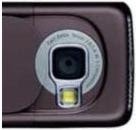 Do you hate that annoying camera shutter sound on your Symbian phone? You're not alone. Fortunately there are ways to shoot pictures without camera noise.
Do you hate that annoying camera shutter sound on your Symbian phone? You're not alone. Fortunately there are ways to shoot pictures without camera noise.
The easiest way: install cCam to make pictures without sound. Unfortunately this program gives you way less options than the native camera application, and cCam doesn't shoot video.
But if you hack Symbian you have more options.
If you have a Nokia N82, N95, or another Nokia that has the file z:Sys\Bin\CamMojave.exe, just hack your phone and use this ROMPatcher method to silence your camera.
If you have a Nokia E66, E71, N82, N95, 6120 Classic, 6110 Navigator, or another Nokia with the file z:\sys\bin\camcorder.exe, hack your phone and use this method to keep your camera quiet.
But what if you have an older phone like the Nokia 5500 or N73 that doesn't have feature pack 1 or 2? This old version of Symbian is also known as Symbian 9.1 S60 version 3.0. Yes, I know, the Symbian and S60 numbering schemes are totally ridiculous.
For those old phones there's another ROMPatcher method.
Step 1: hack your phone, install ROMPatcher on it, and disable "caps" in the options menu of ROMPatcher. You'll find detailed tutorials on symbianhack.site666.info.
Step 2: Download and install the C before Z patch. Installation instructions are in the text file that comes with the download.
Step 3: Download this camera patch file and use a program like ActiveFile or X-plore to copy it into E:\patches on your memory card.
Step 4: Download these silent sound files and copy them into C:\System\sounds\digital.
Step 5: Open ROMPatcher, select "Patch" in the options menu, and activate the camera patch.
• This tutorial is based on the instructions in the closed modding section of the Symbian Freak forum.
• Check the camera sound label for ways to fight the camera shutter sound.
 If you connect your Symbian phone to your computer with PC Suite you can only see childproof folders like images, sounds, documents, etc.
If you connect your Symbian phone to your computer with PC Suite you can only see childproof folders like images, sounds, documents, etc.But there is a way to get into system folders like resource, private, and sys too.
What you need:
- A hacked phone with "caps" switched off.
- MapDrives on your phone.
- PC Suite on your computer.
Step 1: Make sure Symbian on your phone is hacked and "caps" are switched off.
Step 2: Use MapDrives to assign virtual drive letters to your Symbian system folders.
Step 3: Connect your phone to your computer in PC Suite mode.
Step 4: Open "My Computer," and open Nokia Phone Browser. Do NOT open the drive with the phone symbol, and do NOT open your phone's drive from the PC Suite menu. Only use the Nokia Phone Browser from "My Computer."
Step 5: Your mapped system folders will show up as drives in the Nokia File Browser, and you'll have full access to all the files in them.
• The original post on Symbian Freak that explains this trick (signup/login required)
• MapDrives
• Nokia PC Suite
• Hack Symbian: The methods, the tools, the tricks
 Nokia is extremely Windows minded. That makes sense, because the market share of both Nokia and Symbian (largest shareholder: Nokia) makes Nokia a sort of Microsoft of the smartphone business, which leaves users of other operating systems out in the cold. Sure, Nokia made a few programs to provide a bit of totally inadequate Mac support, but they've never programmed a single line of code to make your Symbian S60 phone talk to Linux. Sony Ericsson? LG? Motorola? They're as guilty as Nokia.
Nokia is extremely Windows minded. That makes sense, because the market share of both Nokia and Symbian (largest shareholder: Nokia) makes Nokia a sort of Microsoft of the smartphone business, which leaves users of other operating systems out in the cold. Sure, Nokia made a few programs to provide a bit of totally inadequate Mac support, but they've never programmed a single line of code to make your Symbian S60 phone talk to Linux. Sony Ericsson? LG? Motorola? They're as guilty as Nokia.
To make things worse for Linux users, PC Suite doesn't work under WINE.
There are ways to close the communication gap a little. Wammu is like a kind of bare bones PC Suite for Linux. Unfortunately most of its features don't work with new Symbian phones.
• Wammu (front-end to Gammu)
KMobileTools and gnokii are older attempts at mimicking PC Suite functions. KMobileTools uses the Gammu engine (you're better off with Wammu), gnokii only works with old versions of Symbian, not with S60 3rd ed. or UIQ.
• KMobileTools
• gnokii
Phone Manager may turn into a Linux PC Suite, but in its current state it can only send SMSs from your computer through your phone:
• Phone Manager
Joomla! is a site with tricks to transfer files from your Nokia to your Linux computer and back, use your Nokia as a modem, and more. But prepare for lots of typing on the command line.
• Joomla!
Smoking Linux has a tutorial that explains how to transfer files from your Linux computer to your phone memory. Lots of command line typing.
• smihael
Windows users can synchronise their phone with Outlook. But who wants to use outlook anyway when you can sync your phone with Mozilla Thunderbird on your Linux box?
• bluZync: synchronise your phone with Thunderbird over bluetooth
• bluZync user forum (you may need this, because bluZync doesn't work just right out of the box and their FAQ is not ready yet)
Tuxmobil.org has a list of Linux programs for older Nokias.
• TuxMobil
There's no Linux version of Nokia Map Loader, but there's a Nokia Map Loader Alternative that works on Linux (and on any other operating system too!):
• Nokia Map Loader Alternative



